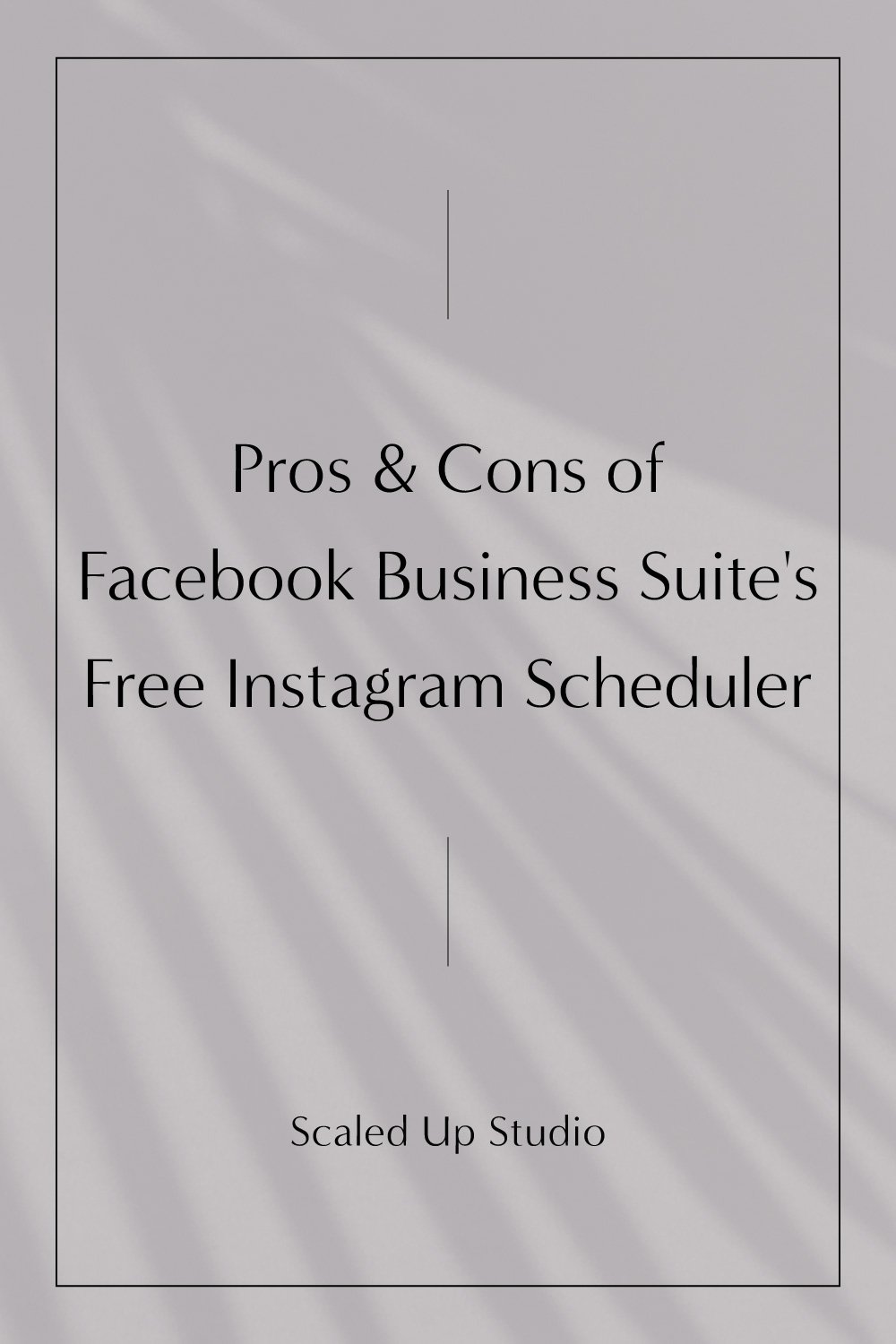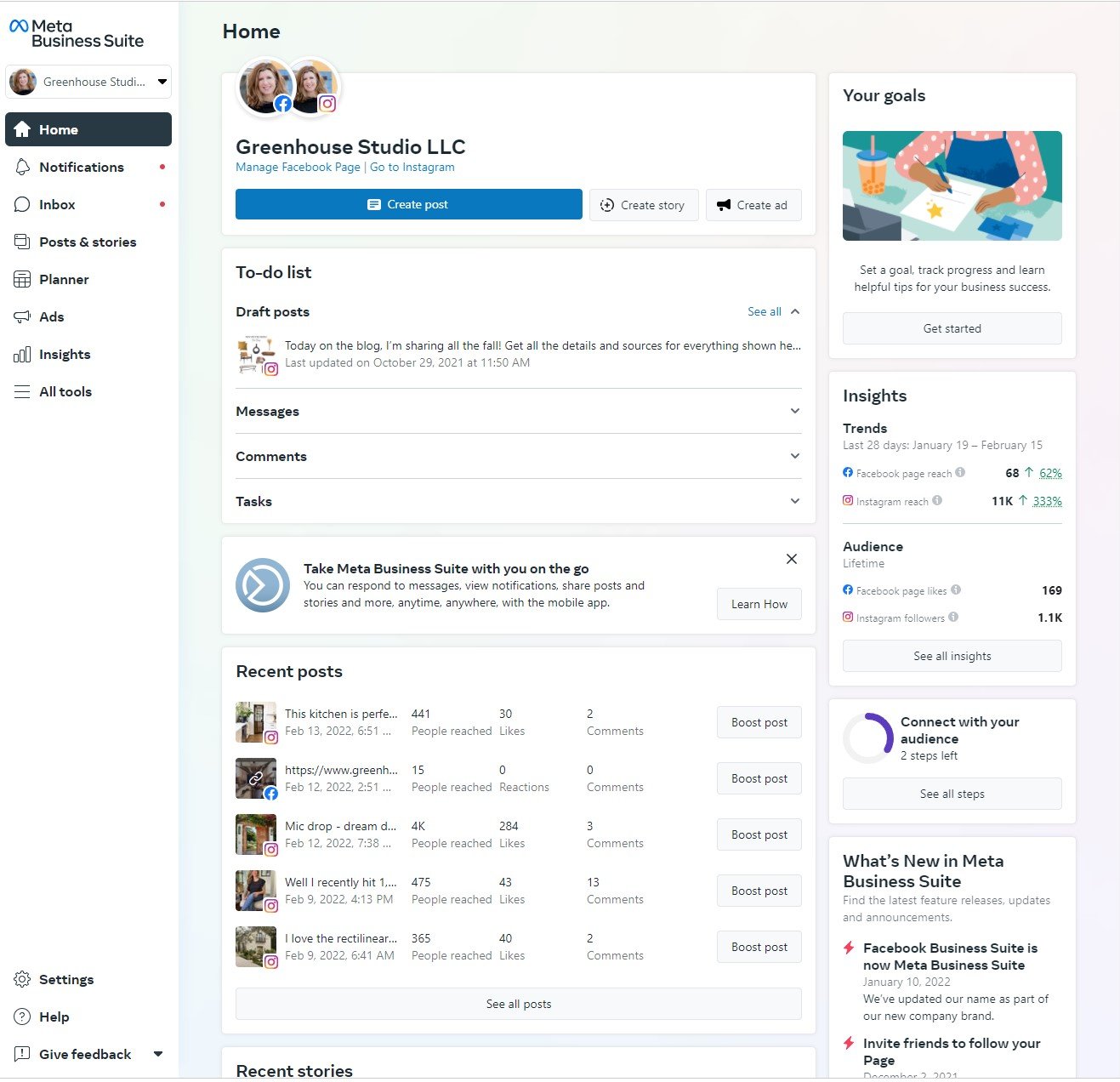Meta-Facebook's Free Instagram Scheduler: Pros & Cons
[This post contains affiliate links. Click here to read my full disclosure.]
Let’s face it - posting to Instagram can be a real time suck. One way to make it more efficient is to batch the process by scheduling many posts at once so they’re dripped out over time.
Enter the cottage industries of posting apps like Tailwind , Later, Planoly etc. that will allow users to schedule their social media posts. Of course, using them is mostly a paid service, plus they have limitations like not being able to auto-post Carousel posts and Stories.
Meta Business Suite (formerly Facebook Business Suite) Instagram and Facebook Scheduler started in September 2020 as a way to integrate Instagram and Facebook administrative tasks into one place. It includes Instagram-friendly features like auto-posting Carousel posts and Stories.
So I feel compelled to say, “How did I not know I could do all this for free rather than paying for a scheduler?!” Maybe I’ve been living under a rock, but I also know there are a whole lotta others out there also paying for schedulers.
For my home and garden blog, I’ve used a paid scheduler. If you’re anything like me though, you need another biz-related subscription payment like you need a hole in the head.
I don’t mind if I think it’s a great value. If you want to schedule your Pinterest pins and Instagram posts under one roof, which was my original plan, then a paid scheduler is a good idea. But with the Pinterest algorithm going rogue midway through 2020, I no longer bother with multiple pins like before, so I just pin manually. But that’s for another post.
I’m not here to ring the bells for anything in the Zuckiverse, not by a long shot.
However, I am here to serve you, my audience of home-industry designers, in the best way possible. So when I make a discovery that could save you money and streamline your workflow, I want to tell you about it, so let’s dive in.
Auto-Publish Instagram Carousel Posts and Stories With Facebook Business Suite
First, let me state up front that Instagram isn’t my superpower. I hang my hat on SEO via blogging, and you can check out why in this post, but for my Ideal Clients, it’s a different story. Instagram is more often than not the platform of choice for interior designers, architects, stagers etc. by allowing them to post their beautiful work and create an audience.
Ideally they will still bring those people back to their website and entice them to join their email list, but that’s the topic of another post. 😉
Purpose of Meta (Facebook) Business Suite
In a nutshell, Meta (Facebook) Business Suite is designed to integrate Instagram and Facebook administrative tasks into one place. This allows business owners and brands to:
Cross-post on both platforms and strategize content marketing strategies with a calendar to schedule posts and stories ahead of time.
Manage all comments, direct messages, and notifications in one centralized platform.
Monitor analytical insights for campaign performance and audience demographics.
Over time, Facebook) Business Suite has been adding more Instagram-specific benefits that make ditching the paid Instagram scheduler a real possibility.
Meta (Facebook) Business Suite Instagram Posting Benefits
It’s free
Auto-post Carousel posts - at the time of writing this, no approved third-party scheduler can do this. This means that to post a Carousel post, you’ll have to rely on push notifications through your scheduler’s mobile app.
IDK about you, but I find having to post my carousel posts via my scheduler app v annoying. Most of my posts these days are carousel types, and I’m on the West Coast, so I like to post early in the morning so it reaches East Coasters before it’s too late. (Yes, I’m still a work-in-progress with the whole Miracle Morning routine.)
Plus it’s just fiddly to have to stop what I’m doing and copy/paste the text to post. And that’s assuming I even catch the notification when it comes out. So yeah, being able to totally automate all types of posts is great.
Cross-platform efficiency: You can co-schedule the same content to both Instagram and Facebook. You can also schedule them for the same or different times.
Customize Instagram/Facebook posts at once: You can change the text between Facebook and Instagram posts, so you don’t need to clutter your Facebook posts with hashtags, mentions, or any other IG-specific info.
Save Posts in Drafts
Multiple view options: View all of your content together, including all accounts, as a Grid or Timeline. A Calendar view is available through Creator Studio for content planning.
Did I mention it’s free?
Disadvantages To Posting Via Meta (Facebook) Business Suite
Doesn’t provide a Bio-Link. This is a big one for many, but I have a solution. If your website is on Squarespace, you can create your own Bio-Link that can be used on any platform or any place you’re able to include a link. YOU have complete control over how it looks and functions (try that with a third-party Bio-Link page).
I actually created my own Bio-Link page for the Scaled Up Studio Instagram account before I even started scheduling my Instagram posts on Facebook Business Suite. There are several benefits, and a How To post is coming.
It doesn’t count the number of hashtags in a post. This is a feature I really hope they include in the future. I’m a use-all-30-hashtags girl, so knowing where my count is would be really helpful. Sometimes I copy/paste my hashtags into a blank IG post into Tailwind just to see what number I have. This is suboptimal.
Story editing options are much more limited in Business Suite compared to the Instagram app itself, but text, cropping, and a limited selection of stickers are available. You can’t add hashtags, mentions, location etc.
So yes, you can schedule your Stories, but they won’t have as many options as doing it manually in IG.
It does have a swipe-up link, but then it says you need 10,000 followers for it to be usable on IG, which I find very odd since links were finally made available to all in Instagram last year.
As an aside, I often use Unfold, Squarespace’s gorgeous Instagram Story app which has lots of beautiful template, sticker, text and other graphic options for unique Instagram Stories. You can then directly publish to Instagram or download the story to upload to and schedule it.
So you can schedule your Story, but you can’t add all the features you’ll likely want, so this feature will be a non-starter for many.
https://squarespace.syuh.net/c/2235377/533949/9084?u=https%3A%2F%2Fwww.squarespace.com%2Fmarketing%2Funfold
Story editing options are much more limited in Business Suite compared to the Instagram app itself, but text, cropping, and a limited selection of stickers are available. You can’t add hashtags, mentions, location etc.
So yes, you can schedule your Stories, but they won’t have as many options as doing it manually in IG.
It does have a swipe-up link, but then it says you need 10,000 followers for it to be usable on IG, which I find very odd since links were finally made available to all in Instagram last year.
As an aside, I often use Unfold, Squarespace’s gorgeous Instagram Story app which has lots of beautiful template, sticker, text and other graphic options for unique Instagram Stories. You can then directly publish to Instagram or download the story to upload to and schedule it.
So you can schedule your Story, but you can’t add all the features you’ll likely want. So this feature will be a non-starter for many, but you can't schedule Stories in a paid app either without sacrificing the options made available through manual posting directly to Instagram.
A peek into my Meta Business Suite where you can see analytics and automate your posting across Instagram and Facebook, with some limitations.
Conclusion
The way I see it, the two main points for and against using Meta (Facebook) Business Suite are the Carousel posts and Bio-Link issue.
If you pay for an Instagram scheduler, the benefits of being able to truly auto-post carousel posts and shedule all of your regular post content for free would give most of us currently paying for a scheduler pause and food for thought.
The Achilles heel may be the Bio-Link provided by schedulers. I’ve always been super underwhelmed by the blah and limited Bio-Link pages the schedulers provide though. So again, I’d argue that you should create your own web page to use as a Bio-Link regardless, but not everyone wants to do that.
What do you think? Ditch the paid scheduler app and/or manual posting and try Zuck’s Metaverse solution or not? Leave a comment below and let me know.
Other creative business-building posts you’ll love:
Don’t forget to Pin it for later!
If you have any questions or comments, please drop me a note below. Be sure to check back for my response (I always respond) since no notification is sent.