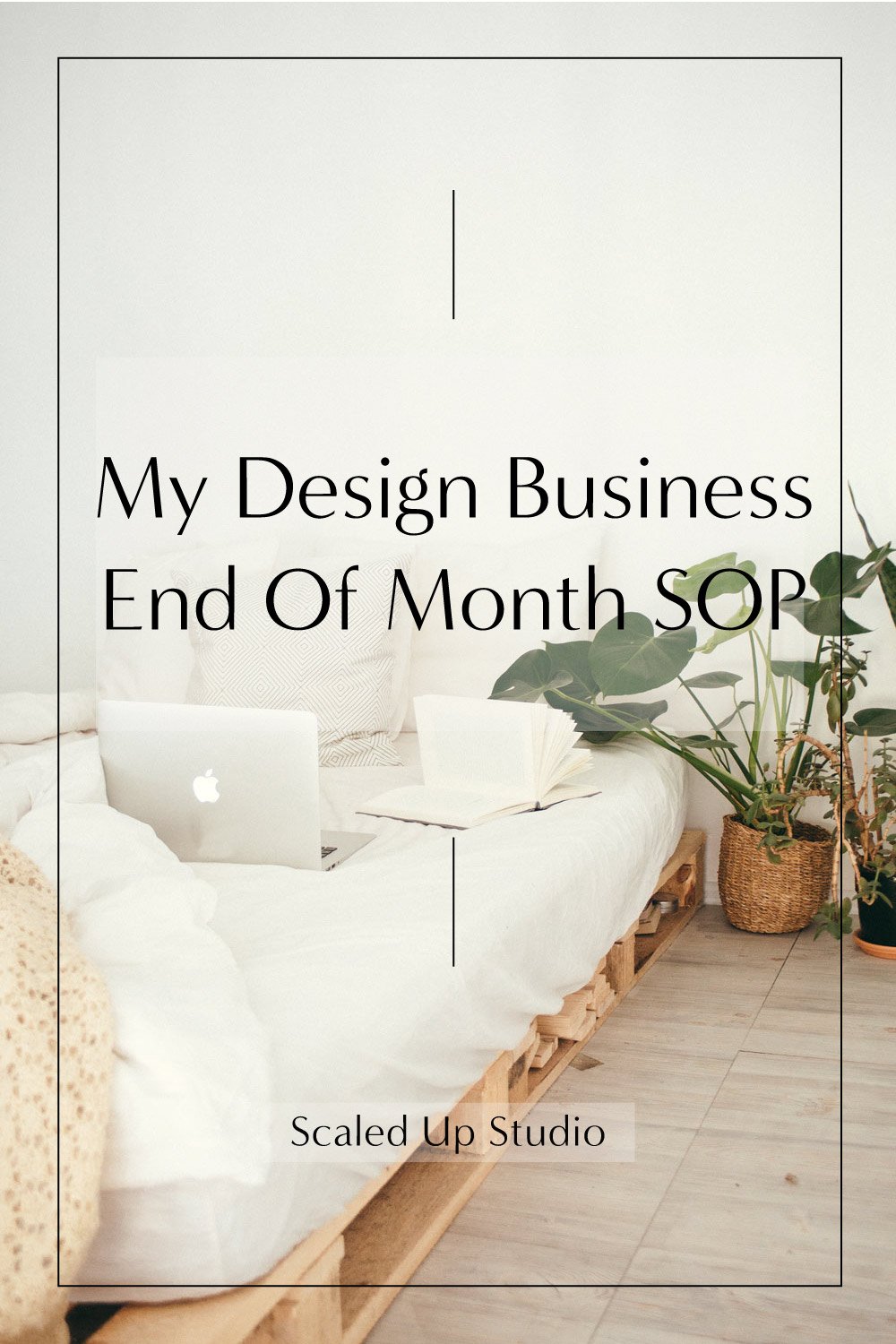Interior Design Business End Of Month SOP
[This post contains affiliate links. Click here to read my full disclosure.]
As designers and architects who need to run businesses in addition to actually doing design work, (imagine that) it’s hard to stay on top of all the things. As each month closes out, it’s time to do some housekeeping, both digital and literal, to keep things in order. This is my SOP (Standard Operating Procedure) I use to close out one month and start the next one.
Update Bookkeeping
The start of a new month is when I update last month’s accounting. Actually I do it either on the Friday following the last day of the month or the following Friday, depending. I wait a bit so that accounts have time to update so I don’t have missing information.
And yes, it is sometimes a struggle to get myself to do this every month.
The funny thing is, I actually kind of like updating my bookkeeping once I get going. It appeals to the organizational control freak in me.😁 But somehow that’s the reoccurring issue - getting going.
Anyway, I keep a spreadsheet with all my income and expenses relating to my business. This includes anything and everything that’s a write-off due to being self-employed and working at home including my home office and related home expenses since a small percentage is a tax write-off on my self-employment 1099 form.
If these monthly expenses are kept current, then the 1099 part of my taxes is easy to hand off to my CPA come tax season, even without using bookkeeping software like QuickBooks.
Track Key Analytics
There’s a saying which is “You get what you measure.” I’ve certainly been guilty of burying my head in the sand when it comes to analytics, (and bookkeeping!) but they’re super important to track. If you have big goals for your business, then one way you break down the steps to reach those goals is by growing your online presence. How do you know how your “online presence” is going? By tracking your analytics!
If you’ve been around the online marketing space for any length of time, you’ve probably come across statistics called conversion rates.
Conversion rates are calculated by simply taking the number of conversions (whether it’s newsletter sign-ups, product sales, etc.) and dividing that by the number of total interactions (sales page visits, link clicks, ad clicks, or whatever metric) that can be tracked to a conversion during the same time period.
Conversion rate = (conversions / total visitors) * 100%
For example, if you had 25,000 unique visitors to your website last month and you got 500 newsletter sign ups, your conversion rate is 2%.
If you aren’t tracking your analytics, it’s tough to gauge whether you’re on track or not to achieve your goals.
My medium for doing all of this? V fancy - a Google spreadsheet.
Track My Website Analytics
I check my analytics often, but I don’t actually log the numbers until the end of the month. I look at them almost every day, but all I mean by that is I peek into my Google Analytics via Squarespace.
If you aren’t using Squarespace for your website platform, Google Analytics automatically integrates with your Squarespace website’s back end with a couple clicks when you first get your site set up.
It’s great to be able to check in on analytics like Page Views, Traffic Sources, Traffic By Page, Keywords etc. so easily. But it’s a broad overview and doesn’t cover all the detailed depth you get by checking your actual Google Analytics.
Yes Sales, Visits, Page Views, Traffic By Page are the most important stats, all of which I can access via Squarespace. But once a month I do go into my actual Google Analytics and check on other statistics I can’t access through my site.
Log My Email Subscriber List
If there’s any analytic that has my undivided attention, it’s my email subscriber size. That’s because there’s no other platform that converts the way email does. There are various statistics thrown around, but here’s one from Optin Monster:
Social media has an average engagement rate of .58%
Email has an average open rate of 22.86%
Email has an average click-through rate of 3.71%
Put another way, Agency Analytics states:
“In terms of ROI, email marketing tends to have a significantly higher return than other channels as it's estimated that email generates $38 for every $1 spent—an astounding 3800% ROI. Social media comes in at a distant second place with an estimated average ROI of 28%.”
So suffice to say that yes, I track my email subscriber rate very closely.
Log My Social Accounts
I do the same for my social media accounts. I compare how they’re growing against the prior month along with the overall data trend. I consider these to be secondary numbers though because as I just stated above, they don’t convert like traffic on my website or email list (which is a reflection of the website traffic).
However, they do bring a limited amount of traffic to my site, and I consider some of them important for reasons unrelated to conversions. For example, having an Instagram presence is considered a requirement in interior design and is viewed as sort of a legitimizer. It can also be great for networking, which is certainly important.
So I’m working on it, even though I don’t see much traffic back to my website/email as a result, so I don’t feel I get a direct benefit from it so to speak. It’s much more indirect, but I do understand the value of it for both of my sites better than I did before when I was strictly “numbers focused.”
Download My ConvertKit Email Subscriber List
I use ConvertKit for my email marketing campaign service (aka my newsletter) and downloading my email subscribers as a .cvs file is a simple click of a button. That way jic something goes seriously awry, my list of subscribers is backed up.
Back Up Website + Associated Files
Download your Squarespace XML file
If you’re on WordPress, you can use a simple plug-in and your site will be automatically backed up on a set schedule. Squarespace is not so straightforward.
Let me back up though and say that you are much more likely to have a site breach or incompatibility issue with a WordPress site though than a Squarespace site though. This is because Squarespace is a closed-source platform that is maintained only by Squarespace. Security protocols to prevent hacks and malware are standard and automatic with all Squarespace websites.
I’ve actually never heard of a Squarespace site having a security breach. Not saying it hasn’t happened, but in all my experience and time spent on various Squarespace Facebook groups and forums, I’ve never seen it.
That being said, I love the saying “Hope for the best, but prepare for the worst.”
So to back up my Squarespace sites, I download the XML file monthly. Downloading this doesn’t copy all pages or elements, but it covers a lot.
Download your XML file: go to Settings > Advanced > Import/Export and click on Export. When it’s done, click on Clear.
Full Page Screen Shots
For extra insurance: If any of your pages have changed or are new (blog posts) I use the handy-dandy GoFullPage Chrome extension to take screen shots of an ENTIRE page, no matter how long. That way you have an easy record of your page layout and information should you need it.
You can save the file as a PNG or PDF. I opt for PDF as I could convert it into editable text via Adobe Acrobat if I ever needed to.
Copy/Paste CSS
If you have any CSS code on your site, it’s a good idea to copy and paste it into a text file for safekeeping. It can be easy to accidently delete or alter part or all of it when making changes or troubleshooting your code.
If CSS is unfamiliar territory for you, it stands for Cascading Style Sheets and it’s code used to create aesthetic effects on your website above and beyond what Squarespace offers. So for example, the snazzy blue “low-light” effect you see on all of my body text hyperlinks uses CSS code.
Clean Up Work Area
This isn’t one I’ve been doing consistently but I swear I’m going to change that. I have serious paper pile-ups on my desk. My “in-a-pinch clean up” solution has been to scoop up the pile(s) and dump them onto the drafting table 2 feet away. (It feels like such an efficient, easy fix!)
But when I actually take time to go through the piles and either file, dump, or otherwise deal with the paper, I feel so. much. better. So, my resolve is to do this monthly so it no longer builds up into fire-hazard status! So that’s my story and I’m sticking to it. 😉
What monthly tasks or rituals do you have? Let me know in the comments below.
New to Squarespace? You can sign up for a free trial, and I can even get you a discount! Use code GREENHOUSE10 to save 10% off your first year.
Other design business-building posts you’ll love:
Don’t forget to Pin it for later!
If you have any questions or comments, please drop me a note below. Be sure to check back for my response (I always respond) since no notification is sent.