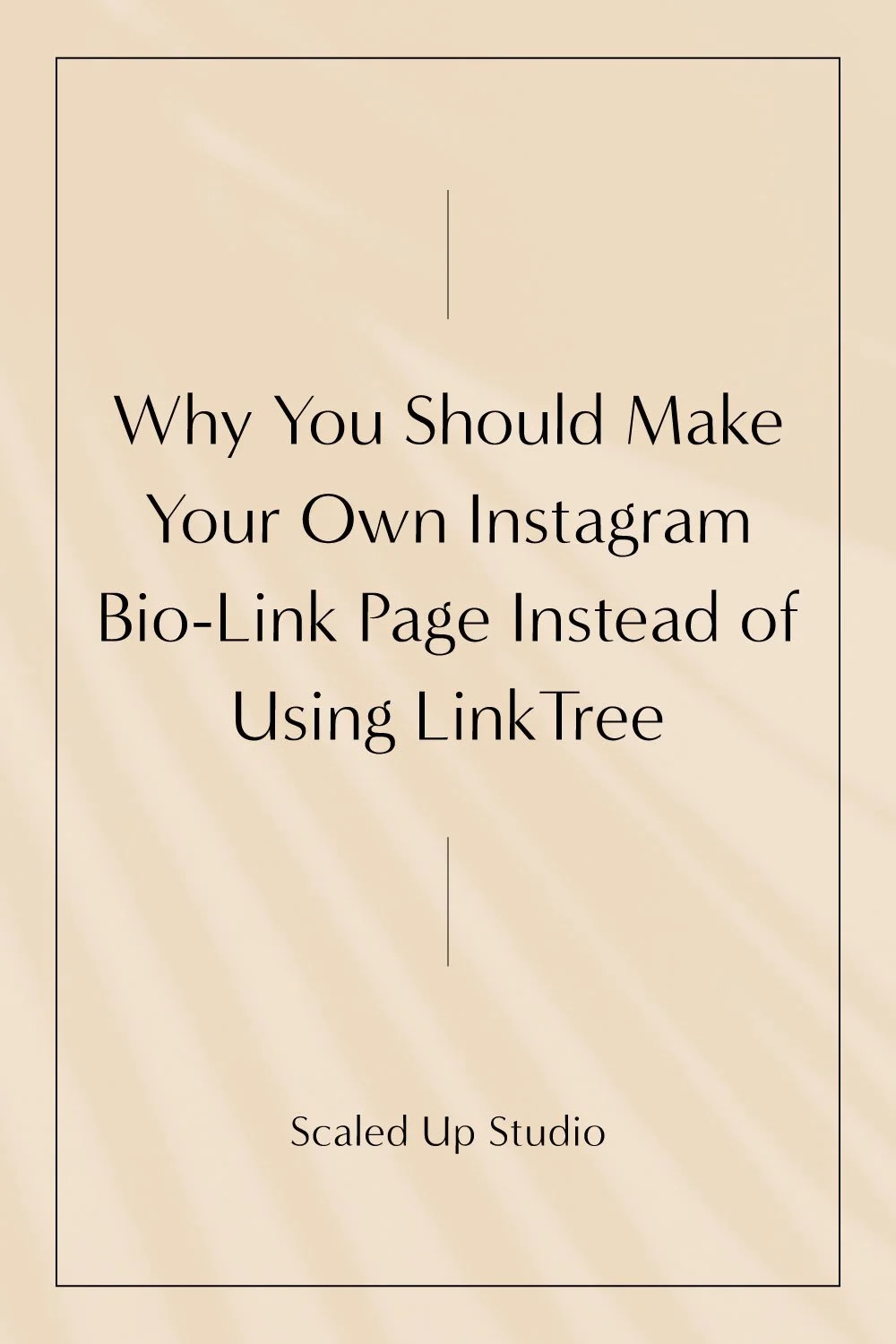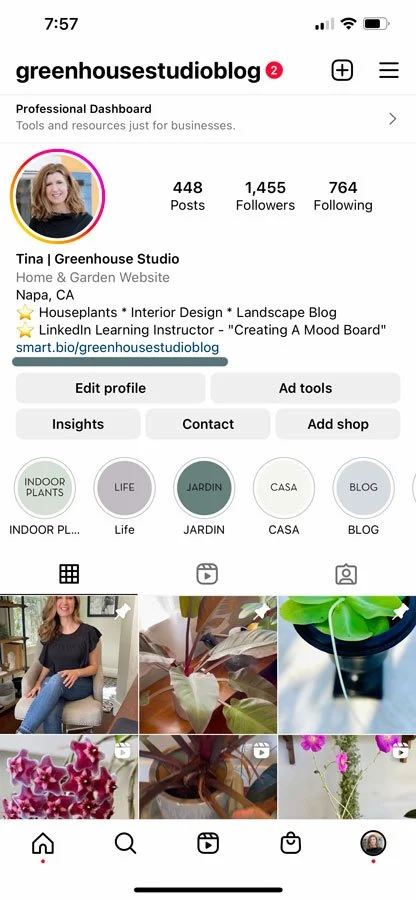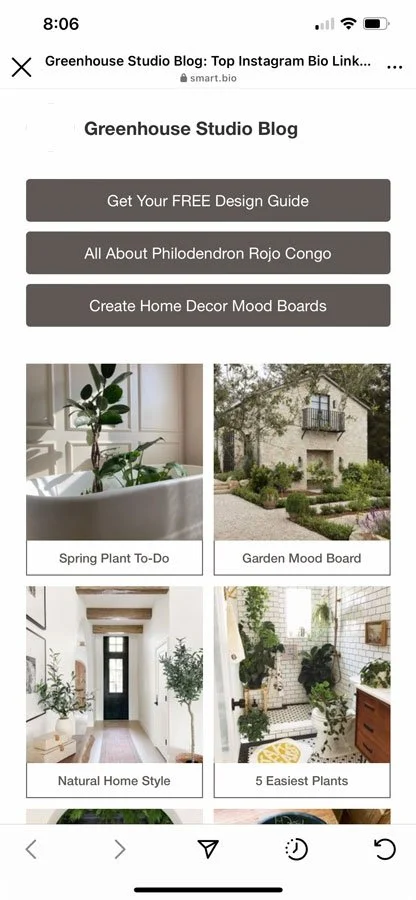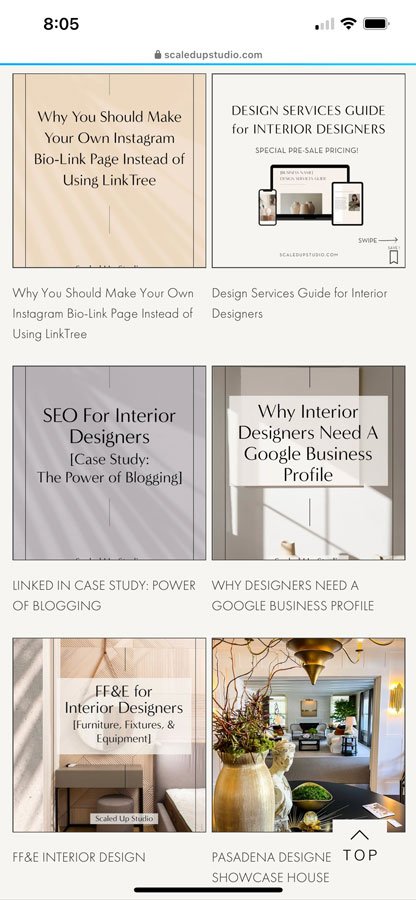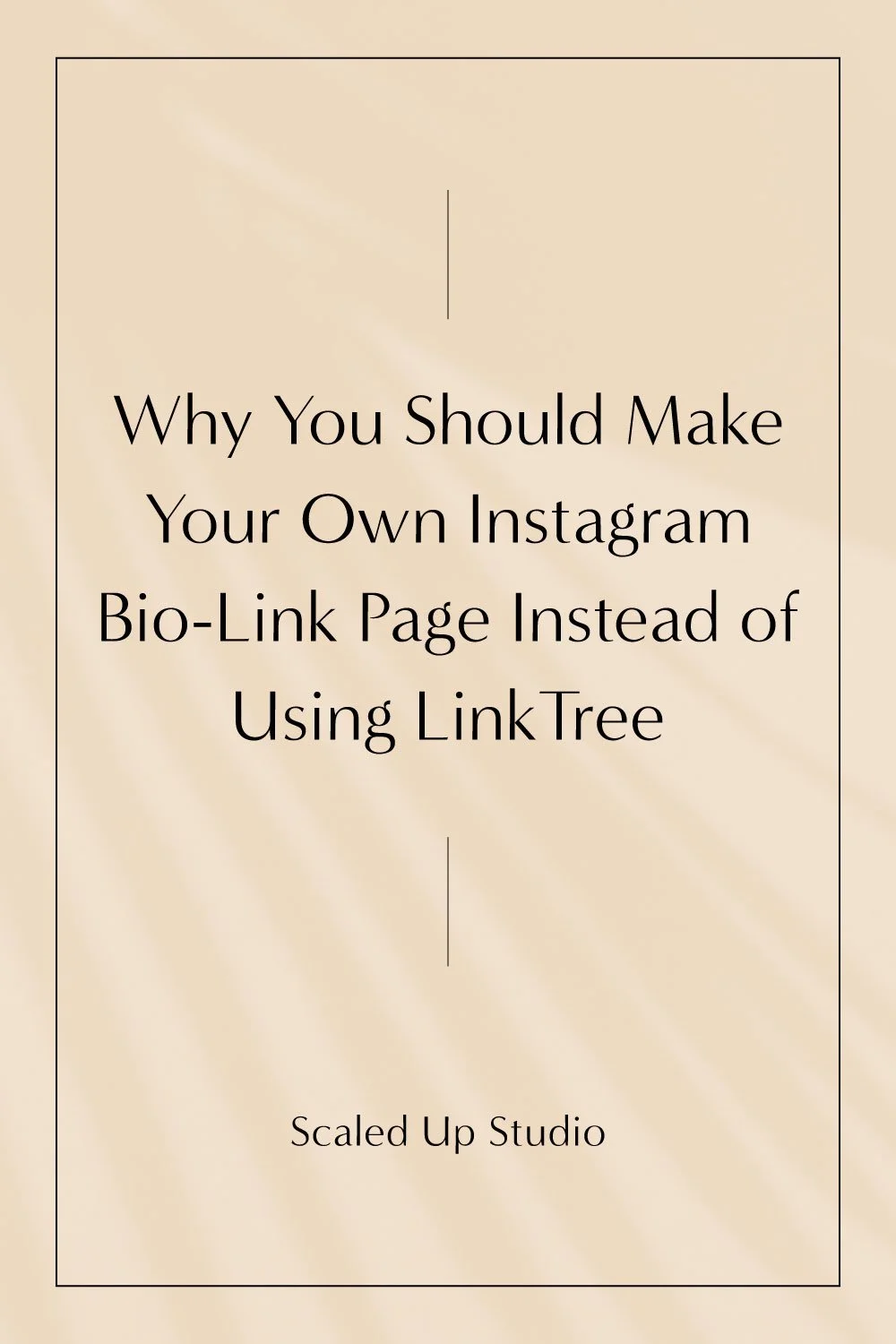Ditch LinkTree and Make Your Own Instagram Bio-Link Page
[This post contains affiliate links. Click here to read my full disclosure.]
Your business Instagram profile only allows 1 link in your bio. So whatever’s on the other side of that link is valuable real estate that needs to be working hard for you!
Making your own link-in-bio page where you have creative control, not to mention, adds to your SEO, has MANY advantages over sticking with your social scheduler’s ho-hum bio-link tool.
Don’t believe me? Read on and decide for yourself! Here’s what we’ll cover:
What is a link-in-bio page really?
Disadvantages of an outside app bio-link
Pros of creating a bio link page
Ideas for your link-in-bio website page
Final Thoughts
New to Squarespace? You can sign up for a free trial, and I can even get you a discount! Use code GREENHOUSE10 to save 10% off your first year.
What is a link-in-bio page really, and what purpose does it serve?
Many of us opt to use a social media scheduler so we aren’t tied to the social app every time we want to post. They all offer link-in-bio landing pages where we can post a few CTA (Call To Action) buttons and link to any post that was posted via the scheduler app.
When you realize that all Linktree and its cohorts do is provide a landing page for more links from your Instagram, TikTok or whatever social platform, you also realize there’s nothing stopping you from creating a landing page of your own as a Linktree or Linkin.bio type alternative.
“OK fine Tina, but just because we can doesn’t mean we should.” I get it. Here’s my two cents:
It doesn’t matter if it’s Linktree, Later’s Linkin.bio, Tailwind’s Smart Bio, Planoly’s Sellit etc. - they all do the same thing which is provide some level of access to your original content.
Heck even Squarespace has it’s own Link In Bio alternative through it’s social content app Unfold, and it’s Squarespace, so it’s the best looking Bio Link out there by far.
But I’m here to say you don’t need to spend extra on paid bio link tool tools or software, nor do you need to settle for a blah Linkin.bio type landing page that oh by the way - you can’t take with you should you decide to cancel your current bio-link tool or switch social app schedulers.
Let’s keep going.
Disadvantages of housing your bio-link with an outside app
Here’s a quick run-through of draw-backs to keeping your instagram bio-link on another app or site:
If you switch schedulers or social services, you can’t take that bio-link page with you! Ding-ding-ding! This is a big one folks. Want to switch to the scheduler with the latest bells and whistles? You can, but your current bio-link page through your current scheduler will disappear, and you can’t even recreate it on the new scheduler since you can only link to posts published via their platform.
If your bio-link page is through your social media scheduler, you can’t add links for posts you manually publish. (Hello Reels with a few very recent scheduler exceptions!)
The content you can display is limited. Want to announce your special launch going on this week with a banner up top? Good luck doing that with your bio-link app.
Branding, imagery, styling etc. - the aesthetics of how you can display your content is typically verrry limited. Adding your brand colors is usually about it.
This is real estate you’re renting. It’s not on your website, so it doesn’t add to your SEO, Google analytics, or pixel tracking if you’re running paid ads anywhere.
Our design business Instagram profiles have one link so we need to make the most of it!
Content and design options are limited with Greenhouse Studio’s scheduler bio-link page.
Pros of creating a bio link page that’s part of your own website
Creative control - this isn’t a small one for us designers, am I right? Idk about you, but I was annoyed from the get-go at the blah look of my social scheduler’s smart bio page and there was nothing I could do about it. With my own page I created on my Squarespace website, I can design it however I like.
No content left behind! Never have to worry about leaving your content behind if you switch social media schedulers. If you get tired of your current scheduler and want to make a switch, you are SOL when it comes to your bio page if it was created on the scheduling app. Again, by creating your own link-in-bio page on your own site, you have control of your content. (Yes, control is a big one for me in more ways than one! :)
Consistent branding & aesthetics - it’s your website so you can make your link-in-bio page however your heart desires. Just make sure it’s mobile-responsive! Squarespace does this automatically, and the new Fluid Engine editor makes mobile responsiveness way more flexible.
Link to any kind of content - For instance, if today’s post was a reel, you’re no longer restricted. Just insert a cover image linking to your reel’s related content on your site. There’s even ways to post your actual reels on your Squarespace site - Google it. Same for products or whatever else you want. You get to choose.
SEO - the SEO benefits from all those social followers checking out your link-in-bio page go to your website rather than an outside app.
Tracking data - you’ll be better able to track your followers activity via Google Analytics along with any tracking pixels for Facebook (Meta), Pinterest, or Google Ads etc.
Save money? You may even save money by foregoing a social scheduler app all together. I basically stopped using one once I realized reels can’t be scheduled and Pinterest made it clear they no longer wanted content creators pinning a zillion pins a day. Instead I publish via Facebook’s (Meta’s) free scheduler for Instagram + FB and I manually pin on Pinterest.
[Related Post: Facebook (Meta) Business Suite's Free Instagram Scheduler: Pros & Cons]
Scaled Up Studio’s Instagram profile smart-bio link alternative created on my Squarespace website with CTAs to my newsletter, products, and posts.
Continuation of Scaled Up Studio’s link-in-bio alternative on my website with links to blog posts.
Content Linking ideas for your smart-bio website page
Your services, products, or courses
Book a Discovery Call
Your lead magnet + newsletter sign up
Highlight your best performing or most profitable blog posts
Affiliate links to your favorite products
Links to your LTK Creator or Amazon Shop storefronts
The latest podcast to feature you
Feature your latest YouTube or other video introduction
Other social media channels
Final Thoughts
Just like social media apps, your social-media-scheduler is RENTED land. You don’t own it. Hence, if you stop paying your subscription you lose access to your link-in-bio page.
Better to keep it on real estate you OWN - i.e. your business website. Create your own page. It’s simple to do and you’ll have fun getting creative with it showcasing all of your most important content in a way you can’t with any social media scheduler app.
What do you think? Are you inspired to create your own Linktree alternative? Let me know in the comments below and if you do create your own link-in-bio page, drop a link to it too.
New to Squarespace? You can sign up for a free trial, and I can even get you a discount! Use code GREENHOUSE10 to save 10% off your first year.
New to Canva? Canva's FREE version is amazing! It makes design work fun and easy.
Don’t forget to Pin it for later!
If you have any questions or comments, please drop me a note below. Be sure to check back for my response (I always respond) since no notification is sent.