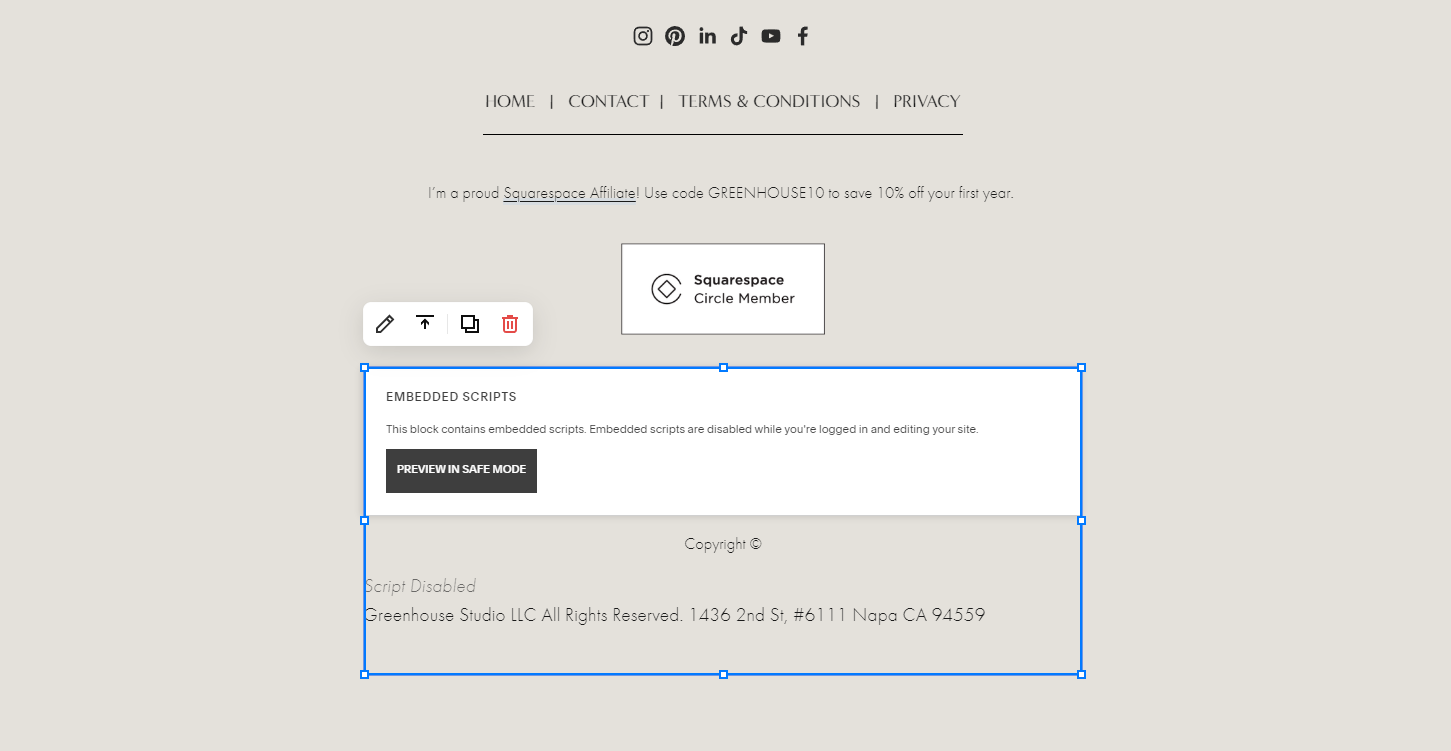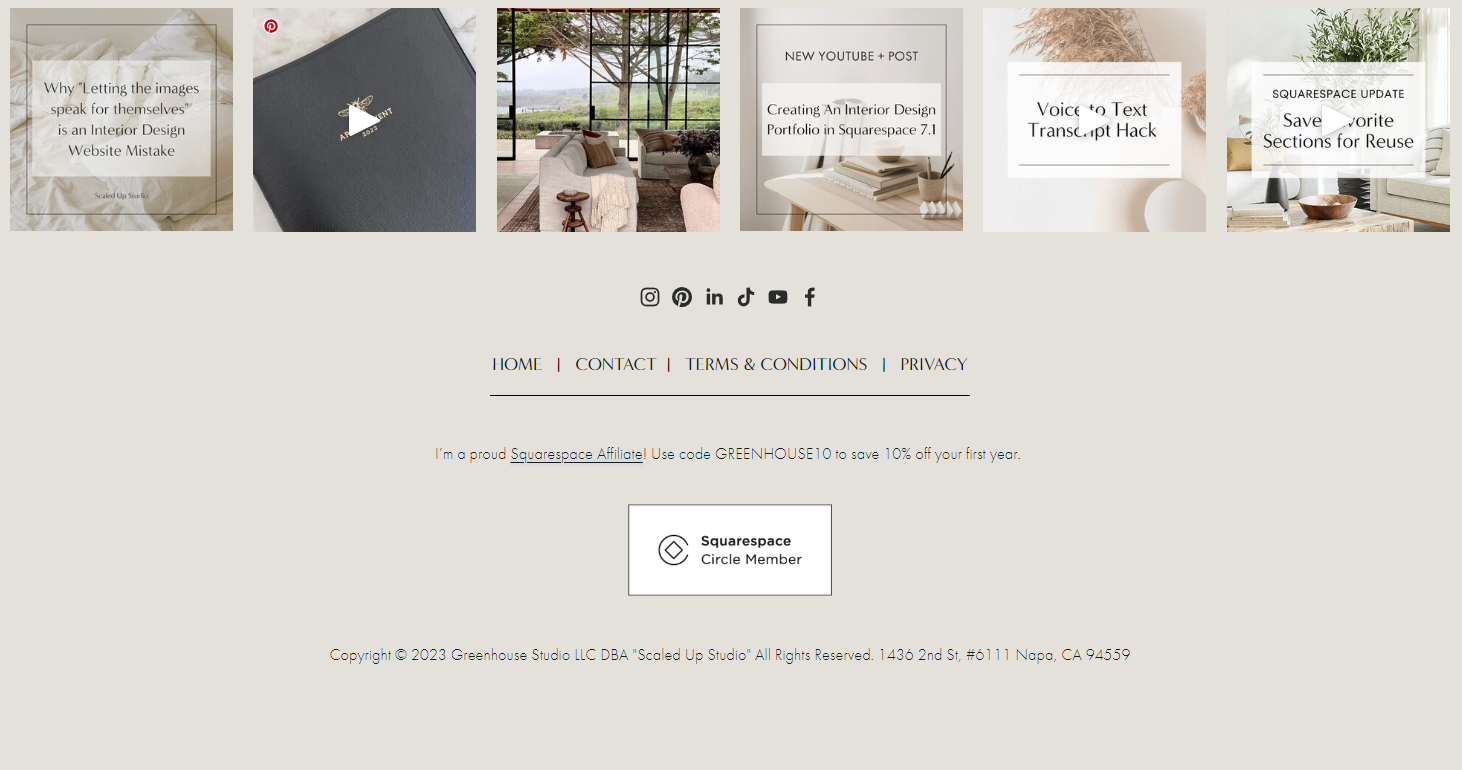Copyright Date Code Automation for Squarespace Websites [7.1 & 7.0]
Ever look at a website and notice it’s copyright date is from last year, or worse, its more than a year old? It doesn’t exactly put out a “we have-our-act-together-and-are-detail-oriented" kind of vibe, right?
So updating your footer’s copyright date is a first order of business in the new year. The thing is, none of us designer-business owners need anymore “to-dos” than we already have.
Then what if I could take this off your plate by showing you how to copy/paste a short bit of code with the promise that you’d NEVER have to worry about updating your copyright again? [No more realizing you forgot until early spring when you finally glanced at your footer!]
Does the word “coding” make you feel nervous? Rest assured, here is ZERO need for any of that! If you can copy/paste, you’ve got this!
If you can copy/paste, you’ve got this!
So let’s get to it.
First, in case you’re not clear on what I even mean by your website’s copyright date, let’s go over it. I’m not a lawyer, so I’ll leave it to the legal experts at the Creative Law Shop by quoting their first email of the new year:
“The first thing on our to-do list this morning was update the year in our copyright designation on our website footer. There are two main ways to show the copyright designation on your website footer; what's important is that you have that little copyright symbol, ©, with the year and the name of your company.
For example,
©2023, Creative Law Shop, LLC.
or
© 2019-2023, Creative Law Shop, LLC.
We use the second option.
The copyright designation is essentially just putting a flag in the ground, and saying to anyone using your website, “I own the information on this site and any claim to it, this is mine, and I don’t want you to use it impermissibly.”
While it’s a simple change you can make, it’s an effective one.”
[Creative Law Shop specializes in legal templates for creatives, including an Interior Design Service Agreement. It’s where I buy my legal templates. Use code TINA10 to save 10%]
Auto-update your copyright designation’s year in Squarespace 7.1 & 7.0
So now that it’s understand what your copyright designation is and why it’s important, how about I make your life a tiny bit easier by showing you a super-simple code snippet to copy/paste into your Squarespace website so it automatically updates on the first of each new year?
Sound good? Here’s what you do for either Squarespace version 7.1 or 7.0:
In your website footer, click to add a block and select Code Block. Delete the <p>Hello, World!</p> code.
Copy and paste the following code into your Code Block:
<p style="text-align: center;">Copyright © <script>document.write(new Date().getFullYear())</script> Your Business Name All Rights Reserved. Your Business Address</p>
It should appear as below (which is the above code pasted into a Code Block):
Copyright © Your Business Name All Rights Reserved. Your Business Address
3. Click to save your footer changes.
That’s it! Talk about painless coding! 🥰
Be sure to save your Footer section changes to to see what the code will look like. Before saving, it will have slightly odd formatting like above.
A couple extra formatting options:
Want to include your business address on a separate line but all neatly within the same code block? (I recommend you do include at least a PO Box address for SEO purposes. Read why at Website Templates For Interior Designers - Contact Page Strategy)
Here’s code that includes an address with line breaks and is right-justified:
<p style="text-align: right;">Copyright © <script>document.write(new Date().getFullYear())</script> Your Business Name, All Rights Reserved<br/>Your Business Address</p>
It should appear as below (which is the above code pasted into a Code Block):
Copyright © Your Business Name, All Rights Reserved
Your Business Address
Take a closer look at the code and you’ll realize:
you can change the alignment from “right” to either “left” or “center”
<br/> stands for “break” so if you don’t want a hard return between your name and address you can delete it (like my own footer below).
Coding is hardly top of mind for most interior designers and architects, nor should it be. But it’s often just glorified copy/pasting with easy-to-figure-out tweaks to change aesthetics like the text justification we saw above or inserting a hex color code or font for example. So don’t be afraid of it - coding in Scan actually be kind of fun and satisfying!
Here’s the exact script for my copyright designation in my footer:
<p style="text-align: center;">Copyright © <script>document.write(new Date().getFullYear())</script> Greenhouse Studio LLC DBA "Scaled Up Studio" All Rights Reserved. 1436 2nd St, #6111 Napa, CA 94559</p>
I learned this code originally from Squarespace expert Kerstin Martin for version 7.0. It works for 7.1 as well. In fact, I just copied and pasted the code from my Greenhouse Studio blog’s Squarespace 7.0 footer to write this post.
Coding is hardly top of mind for most interior designers and architects, nor should it be. But it’s often just glorified copy/pasting with easy-to-figure-out tweaks to change aesthetics like the text justification we saw above or inserting a hex color code for example.
So don’t be afraid of it - it can actually be fun and satisfying! Insert a Code Block, copy and paste my code, and never have to worry about changing your copyright designation date again come New Year’s Day!
[This post contains affiliate links. Click here to read my full disclosure.]
Other interior design business-building posts you’ll love:
Don’t forget to Pin it for later!
If you have any questions or comments, please drop me a note below. Be sure to check back for my response (I always respond) since no notification is sent.