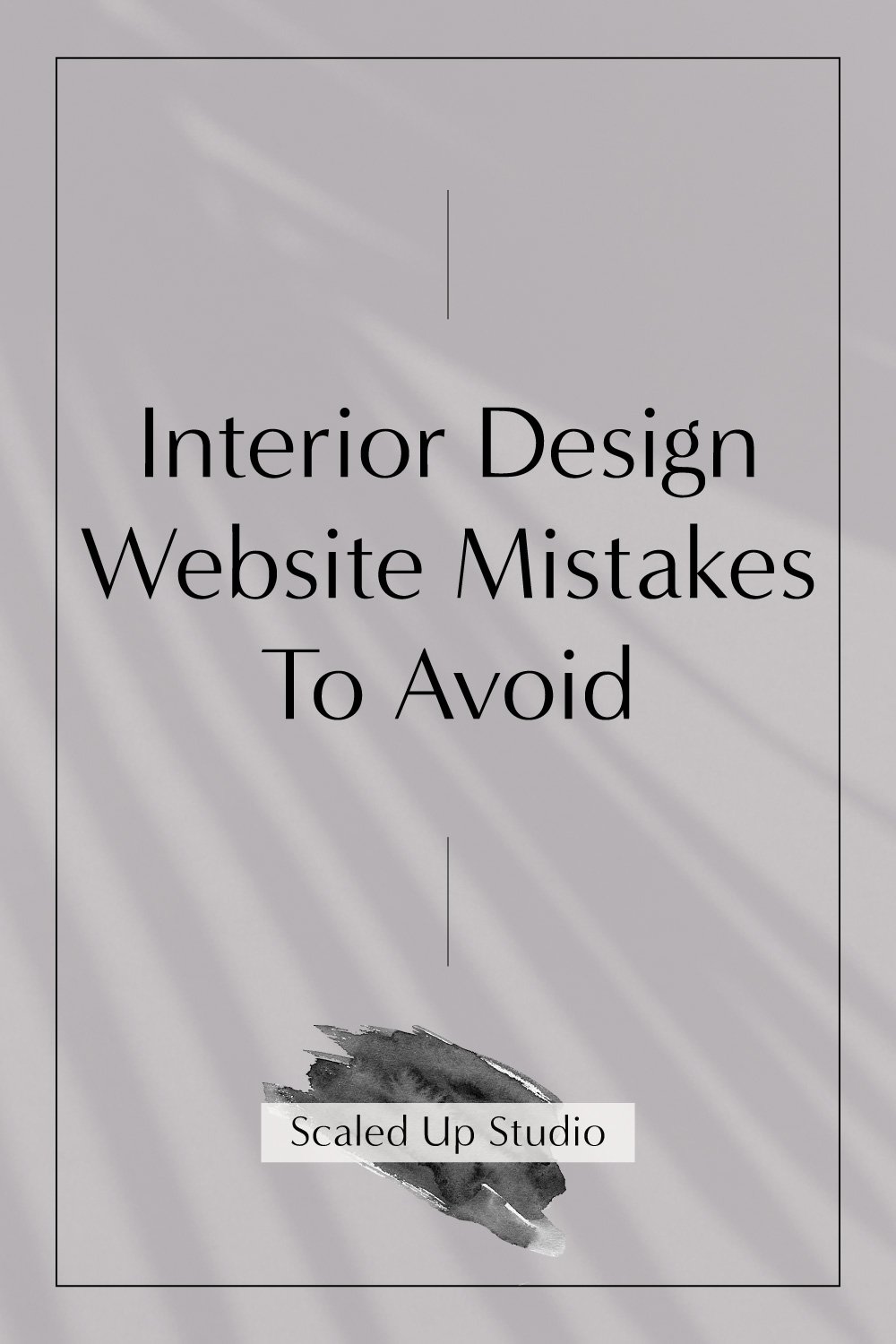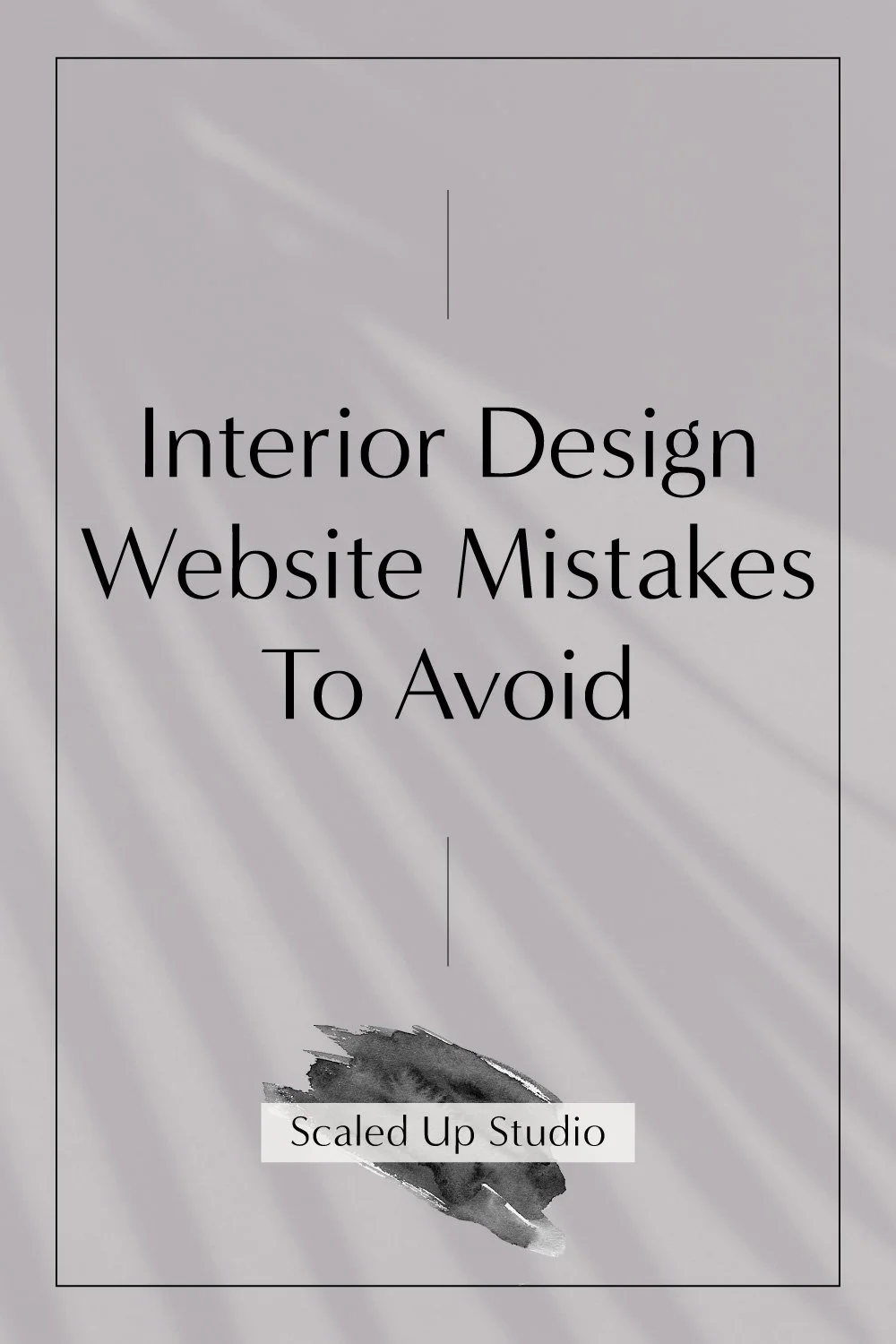Interior Design Website Mistakes To Avoid
[This post contains affiliate links. Click here to read my full disclosure.]
Today I’m going to show you some potential pitfalls to avoid when creating your interior design or architectural website, along with some easy-to-implement ideas to make your website even better.
I’m a big fan of DIYing your own website. Your website is more most important sales and marketing asset. So it makes sense for designers and creatives to be able to manage and change up their websites as they want or as their business needs change, without being dependent on a web designer or developer.
But it can be tricky to figure out what and how to go about putting together your website. So let’s take a look. Here are the categories we’ll go over together:
Homepage Headline
Calls To Action (CTAs)
Branding
Color Scheme
Imagery
Web Design
Portfolio
Post #8 - DIY Your Interior Design Website Series
How To Start An Interior Design Business
Why You Should Build Your Interior Design Website
Why Squarespace Beats WordPress For Interior Design Websites
Best Interior Design Websites On Squarespace
Best Squarespace Template For Interior Design
Choosing An Interior Design Domain Name
8 Interior Design Website Must-Haves
Interior Design Website Mistakes To Avoid
Why Blogging Is Important for Interior Designers
9 Tips For Writing An Interior Design Blog Post
Unclear Homepage Headline
When a visitor lands on your website, you need to immediately communicate your brand message. It's your main shot at clearly conveying what your business does and enticing them to find out more.
Otherwise, visitors might be confused about what exactly you do, and they will likely:
Leave your website
Won’t trust you because they don’t understand what you do
Ultimately won’t hire you/buy from you because they neither understand nor trust you and your business
With interior design, let’s face it - much of it’s about letting the imagery “speak for itself.” But unless your portfolio imagery is so out of this world it truly does speak volumes for itself, your site should 100% have a statement upfront like every other well crafted business website, telling the world who you are and what you and your business are about.
Whatever it is you do that makes you stand out from your competition or differentiates you from other types of design businesses, you need to make that clear with your homepage headline.
If you specialize in kitchens and baths, write a headline about it. If your passion is historic home renovation, contemporary design, or commercial office space, make it clear. Do not rely on just imagery to do that job for you.
Besides providing clarity to your website’s visitors, it’s also important for your website’s SEO (search engine optimization) so Google and other search engines are able to understand what your particular design business is all about, so you are more easily discoverable by your ICA (ideal client avatar/community).
My blog’s headline makes it clear what Greenhouse Studios is about.
Lack of CTAs (Calls To Action)
At key points in your site, you need to provide clear directives for what you’d most like your visitors to do next. These are referred to as Calls To Action or CTAs. To start, you need to determine your priorities for your website. For example, what action do you most want your website visitors to take? Do you most want them to:
Visit your portfolio page or blog
Book a discovery call
Sign up for your newsletter
Shop your affiliate product shop
Shop your ecommerce product shop
This is also referred to as “conversions” or “converting” your visitors. Different pages and different points on the same page may have different CTAs. Your homepage for example is recommended to have 1 and no more than 3 CTAs.
Scaled Up Studio’s homepage’s main Call To Action is newsletter signups. If someone bypasses that and moves down the page, they are met with CTAs to read my About page (which also leads to newsletter signups) and finally to a blog post (which…you guessed it - also has a newsletter signup).
You can also incorporate logical, sequential CTAs that bring the potential client along a journey on your site where they learn more about you and your business as they go, building the “know, like, and trust” factor that’s crucial for them to consider hiring you to work in their home.
For example, your homepage CTA could include your business headline statement and About Me info plus a button that says “Learn More” and which could lead to your Portfolio page. (Of course your About info can also be an entirely separate page or in addition to whatever About info is on your homepage.)
At the bottom of your Portfolio page could be another CTA button linking them to your Design Services page (this may or may not be separate from your Portfolio).
From Design Services you can link to your Inquiries/Contact page where you ask to book a discovery call.
This isn’t the only way of laying out your design website of course, but it’s one way that illustrates strategic use of calls-to-action for your website visitors.
To illustrate the homepage sequence, after the headline introducing the blog and it’s content, (see prior image above) the priority is for visitors to sign up for the Greenhouse Studio newsletter.
Branding
I’m discussing branding here not so much in regard to what to avoid, but to offer a word of caution about not letting branding hold you up in moving your design or creative business forward, and branding hacks for how to do so.
I speak as someone who has agonized for a ridiculously long time over branding, only to pivot and need to change it up again later anyway.
So I mostly want to say your branding doesn’t need to be elaborate. You don’t need to spend a thousand (or thousands) on branding, especially during the early stages of your design/creative business.
Simple but effective works. Plus '“simple” allows your business to breathe, to have some time to evolve.
Sometimes we can get hung up on our branding - whether it’s the name or the logo. This is all fun stuff for sure, but try not to let it keep you from moving forward with activities that will actually move the needle on your business, like finding clients or creating content.
Like website design itself, less is usually more. The focus for your site will be on your work and portfolio imagery. Or it will be eventually once you build up a portfolio, and until then, sticking with a clean, minimalist design is usually a smart choice.
But I know what you may be thinking, “Tina, I can’t move on until this branding thing is somewhat settled!”
I know, I get it, I’m the same way! No logo? No problem! So here are my “branding hacks”:
Branding hack #1: Just spell out your business name in a clean, stylish font in almost-but-not-quite-black color (or neutral-of-your-choice!) across the top of your site navigation.
Branding hack #2: Go to Canva and either do hack #1 with Canva’s Text tool with lots more font and customizing options, or click the Elements tool. (Both are located on the left side panel) Search in Elements and you’ll find some graphics that are great for simple logos. You can create a text logo or actual logo with Canva and import it into your website.
Branding hack #3: Squarespace even has a simple logo generator that’s fun to play around with and can produce a workable logo arranged alongside your business name text that you can then download for use.
Either way, do it and call it done. Move on.
Return to logos and other branding after your business and website are launched - i.e. you’ve taken care of the more important stuff. Otherwise, it’s easy to get hung up, and it can keep you from making progress in areas more important for generating future profit.
Trust me, I know from experience and muuuuch wasted time vacillating over this stuff. You can always come back to it!
Amber Interiors uses a simple but well chosen font overlaid on imagery for their homepage branding. Source | Amber Interiors
Jarring Color Scheme
Color schemes go hand in hand with the above section on branding. I’ll say it: I’d recommend your website and branding be fairly neutral so your site doesn’t clash with your work.
If you’re known as the “colorful designer” then let the color speak for itself in your imagery. A lot of color in your web design and branding will clash against the color in your work and detract.
I worked for a landscape architect who had a bright green and almost cartoonish looking logo and it just didn’t work. The bright green clashed with the muted gray-greens typical of California landscapes depicted in her portfolio. Plus the logo style itself wasn’t a good fit for her ICA.
If you have a colorful logo it can work well on your About and Contact pages but you could use a grayscale one for your main website navigation and where you show your portfolio work. Just a suggestion.
Maria Killam is an expert and all about using color. Note that her branding is a neutral dark indigo with strategic pop of orange-yellow in the CTA button (that coordinates perfectly with her blazer!) Source | Maria Killam
Poor Quality Imagery
I’m not going to lie - good imagery can make or break your website. Any web designer will tell you this is true of any business website, but it’s especially true for design industry and creative websites.
Try this: think of the most inspiring websites you know - beautiful, cohesive images across the board, am I right? Now mentally swap out those images for some mismatched, non-color coordinated, poor quality photos. What do you have? A website that isn’t nearly as inspiring.
Picture the Amber Interiors image above with the simple text overlaid on that gorgeous living room shot. Now mentally swap out that image for a fuzzy image of an unattractive, dank room with bad lighting. Not so great, right?
This doesn’t mean you need to run out and hire a professional photographer for your first jobs though. Not at all! But it does mean learning to produce quality photos with your phone camera or possibly even investing in a DSLR camera. (Needing a DSLR is more aimed at creative bloggers than traditional interior designers.)
There are lots of resources online for getting good results with phone cameras. Especially if you have a newer model, you can even take phone pics in RAW mode (preferred filetype for pro photos) and Adobe Lightroom has a free mobile app where you can edit in RAW.
Snapseed is another photo editing app with a lot of editing capabilities for mobile that a pro photographer friend recommended and I also use.
On desktop I use Adobe Lightroom. If you eventually need to produce a lot of your own photos, I think Adobe Lightroom is well worth it - it definitely takes it to a different level than Photoshop
.
For my home and garden blog, I didn’t know anything about photography, so I invested in Rachel Pax’s Interiors Photography course. She’s a successful interior décor blogger at Maison de Pax, and a photographer whose work has been featured on magazine covers. Plus she’s a former teacher, so her course is top notch.
Maison de Pax's Photographing Interiors course was key to getting my imagery up to speed for my home and garden blog. Rachel is a total pro and wonderful teacher!
Dated Web Design
Web design has trends and a shelf life just like interior design and fashion. If your site looks out of date, it sends a negative message to potential clients. (Especially if it’s one of those sites that looks like it hasn’t been touched since circa 2010) If this is your website, then it’s time for a design refresh.
More than anything, your website is your best tool for attracting your ICA (Ideal Client Avatar), and that’s going to be more challenging if your website looks tired and dated.
Just like quality imagery, the expectation is that any design-related field, interiors, architecture, photography, whatever, will project a fresh design sensibility. It doesn’t need to be complicated (not at all!) but it should look current. So take a look at your favorite websites and gather some inspiration!
Everything about Apt. 34’s homepage works - great web design, imagery, clean color palette and branding. Source | Apt. 34
Unedited Portfolio Work
Ditto here. If starting out, you’re likely short on projects to display, and that’s fine - it’s exactly where you should be. We all started out that way. So dated work isn’t an issue.
As your body of work grows though, there may come a point where less is more. Showing a few quality projects that are well styled and photographed is better than showing everything you’ve ever done just so it communicates that you’ve worked on a lot of projects.
I’m not suggesting editing for editing sake, but if a project (like student work) is eventually not looking so hot compared to your fabulous new projects, then it’s probably time to archive them.
With Squarespace this can simply mean deleting that particular Portfolio section. Or if it’s a whole page, just clicking the radio button to inactivate the entire page so it’s not accessible via search or to visitors does the trick, but still keeps it in your Unlinked pages.
Even if you delete a page, Squarespace keeps those pages in your recycle bin forever until you empty the trash, jic you decide later you still want them.
New to Squarespace? You can sign up for a free trial , and I can even get you a discount! Use code GREENHOUSE10 to save 10% off your first year.
Beautiful interior design combined with stunning photography makes Fletcher Rhodes portfolio truly aspirational. Source | Fletcher Rhodes Interior Design
So those are my pointers for avoiding some common mistakes when designing your interior design or creative entrepreneur website. I hope you found some of the tips helpful. If you have more questions about the post or web design in general, be sure to leave a comment below.
Check out these other helpful business-building posts:
Don’t forget to Pin it for later!
If you have any questions or comments, please drop me a note below. Be sure to check back for my response (I always respond) since no notification is sent.