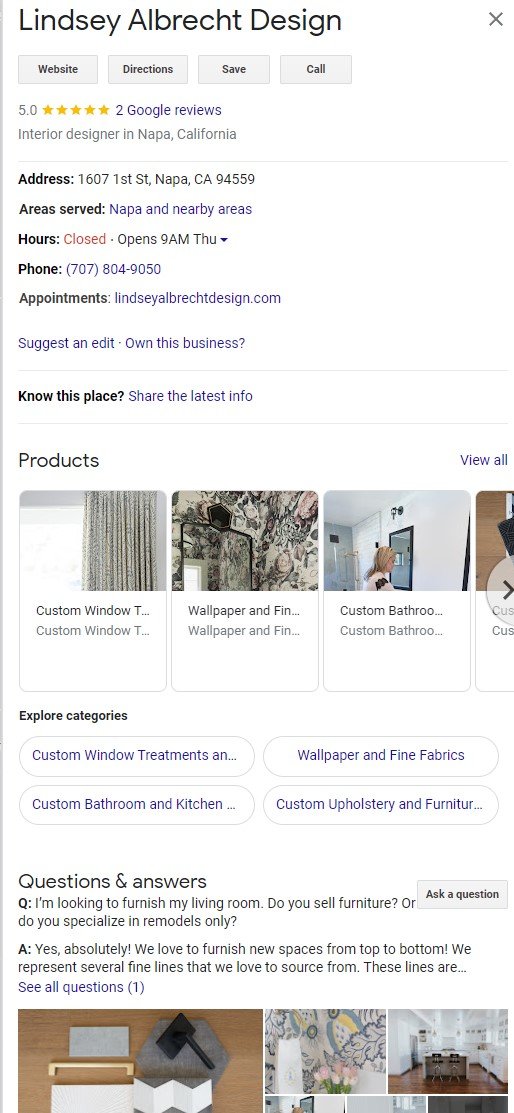Google Business Profiles for Home Design Professionals
Pop Quiz: As a designer, how do you get “discovered” by potential clients?
There are lots of ways, but if you’re providing services to a local clientele, a Google Business Profile is a is a must-do.
Why?
Even if you’re fortunate enough to get most of your business via referrals, you still want to rank for local search results. Potential clients who hear about you want to find you online and check out your business.
Make their job easier with a strong Google Business Profile. It’s an important way to let Google know you’re doing business in a particular location. Google will put you on the map so to speak, so your audience can easily track you down.
One more point before we dive in: give yourself a competitive SEO edge. Some of your competitors still don’t have Google Business Profiles, or if they do, they don’t update it regularly.
Take advantage of Google’s free opportunity to increase your businesses’ visibility. Creating and regularly updating a strong Google Business Profile will help you get leads and grow your business!
Here’s what we’ll cover:
What is Google Business Profile?
Google Business Profile Set Up
Searcher Intent and Rankings
Profile Content
Google Business Profile Reviews
Google Business Profile Posts
What is a Google Business Profile?
Google Business Profile is a free business listing from Google. Creating and maintaining an active profile is a great way to get leads, especially local ones.
If you are a business that has contact with clients, you’re eligible to create a profile that includes your location, services, products, photos, reviews, and even posts and CTAs - Calls To Action.
Your Google Business Profile listing shows searchers where and how to visit your business. It will help you be found on Google Search and Maps and across Google services including Google Shopping.
Google Business Profile Set Up
Have I convinced you to set up your profile? Great! Here’s what to do:
Go to the Google Business Profile set up page. Sign in or set up your Google account.
Then you’ll be prompted for your business type, location, and contact information. When it’s complete, click NEXT.
VERIFY your business: you’ll need to enter your real physical address, not a post office box.
If you work out of your home but don’t want your home address posted, I recommend getting a non-PO box address. I got a PO and non-PO mailbox address when I formed my LLC and I also use it for Scaled Up Studio and Greenhouse Studio’s Google Business Profiles.
Physical businesses will receive a postcard by snail-mail to verify their location containing a 5 digit verification code.
Once you receive your five-digit code, go to https://business.google.com/ and click VERIFY.
You’re all set and ready to customize your profile!
Searcher Intent and Rankings
Before we dive into customizing your profile, let’s take a step back and consider the intent of your audience. Google is pretty darn good at interpreting user intent and matching search results accordingly (with or without AI).
So if a searcher types in “interior designers” for example, Google will produce local results even though the searcher didn’t specify location.
Google determines local search ranking based on three factors:
Relevance: How well your Google My Business listing matches a search
Distance: How far your location is from the search or searcher
Prominence: How well-known your business is based on factors like number of reviews, review score, and overall website SEO
Search results for “interior designers near me” in Napa, CA.
Google Business Profile Content
Begin customizing your profile by entering your business description, website link, business hours, contact preferences, social profiles.
Don’t forget to use keywords in your profile description to improve your relevance to search queries.
Imagery
Be sure to upload some photos. It could be you and your team, work in progress, portfolio shots - all of it can contribute to your profile.
All things being equal, if you include more photos than your competition, you will likely have a slight rankings edge.
Categories
You can also go beyond your basic business information by taking the time to round out your profile with categories. You must pick one primary category and up to ten related categories.
Products
The business profile Product Editor allows you to showcase any products to potential clients with purchase link in addition to photos and descriptions.
CTAs
Google Business Profile even allows you to add a CTA (Call To Action) button for products and updates encouraging visitors to Buy Now or Sign Up.
Q&As
You can also include Questions & Answers which are a great way to give potential clients a feel for you and your business before they decide to click on your website link or not.
Napa interior designer Lindsey Albrecht has a thorough profile that’s earned her a top spot in Napa, CA Google Business Profile listings.
Google Reviews - the secret sauce
★★★★★
Reviews on Google My Business are critical. Social proof is amazing at building the “know, like, and trust” factor online, especially when a potential client hasn’t yet had any experience with you.
Google allows for star ratings and detailed descriptions so your happy clients can let everyone know about their experience working with you.
Also - if someone leaves a review, whether positive or negative, Google likes it when you take the time to respond to each review.
What if every review isn’t glowing? Don’t panic!
Google research as found that a combo of positive and negative reviews is more trustworthy than dozens of 5 star reviews, which may seem a little too good to be true.
How to get Google reviews
Send an email request to past clients asking them to please leave a review if they were happy with your service along with a review request link.
The best time to do this is right after a project wraps and they’re really excited about your work.
Again, many of your competitors don’t take the time to do this, so a few positive reviews can go a long ways toward boosting your local Google search rankings.
TO SHARE YOUR GOOGLE REVIEW REQUEST LINK:
From the dashboard, scroll down to the button that says Share review form. Copy and paste the link into an email.
TO VIEW AND RESPOND TO VIEWS:
Click the Reviews tab in the left menu of your Business Profile Manager.
★★★★★
Posts
Share any updates and changes on your profile. You can also create Google My Business posts to share updates, product news, offers, and events.
TO CREATE AND SHARE POSTS:
From your profile, just click “Add A Post” from the post area toward the bottom.
From your dashboard, click Posts from the left hand menu.
Profile Maintenance
Finally, check in on your profile periodically. I’ve been told some businesses have been having trouble with their profile disappearing, so just make sure all is well. Plus, make updates so Google knows you’re an active business, which will also help you to rank higher.
Google Business Profile can be a big help!
So there you have it - Google Business Profile can be a big help in getting new eyeballs on your service business. If you don’t have a profile, get one. If you do have one, take another look and see what could be updated and improved so you can get more leads and grow your business.
If you have any questions or comments, please drop me a note below. Be sure to check back for my response (I always respond) since no notification is sent.