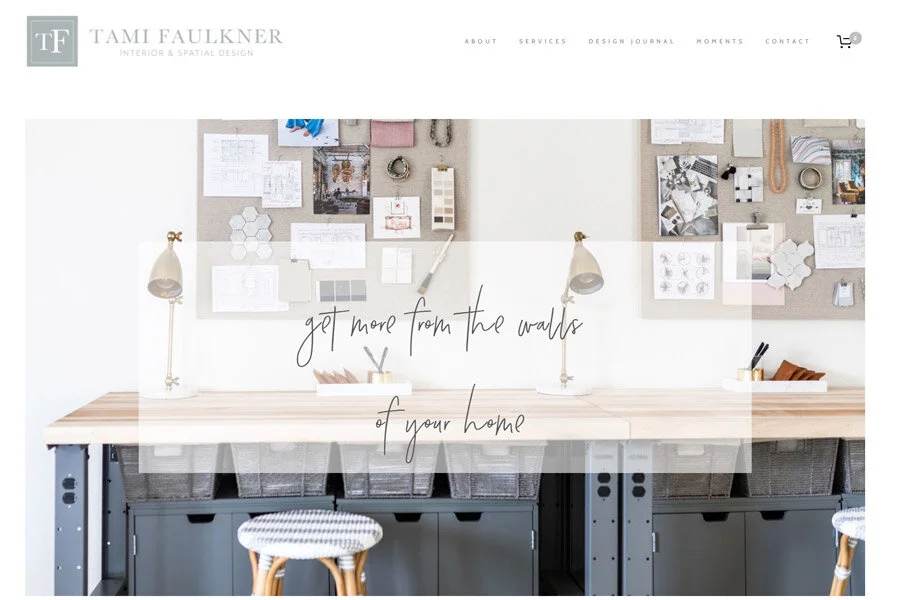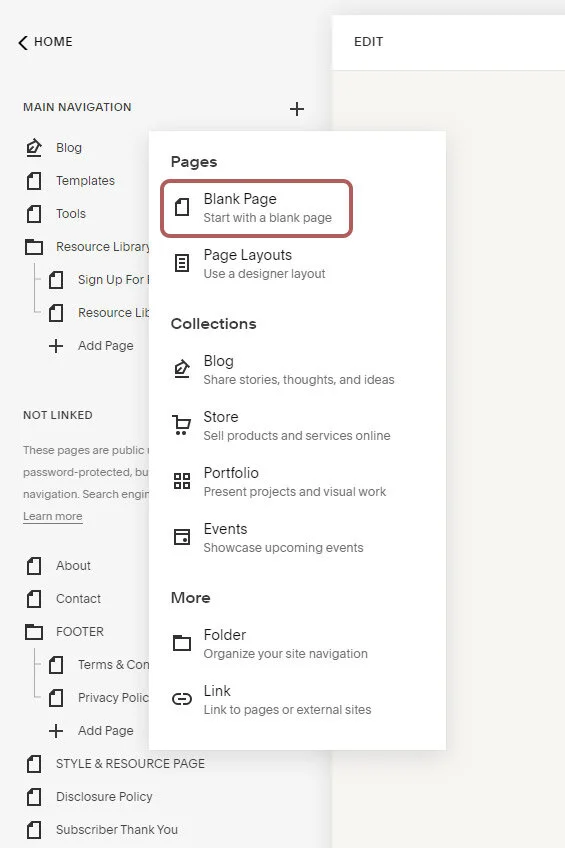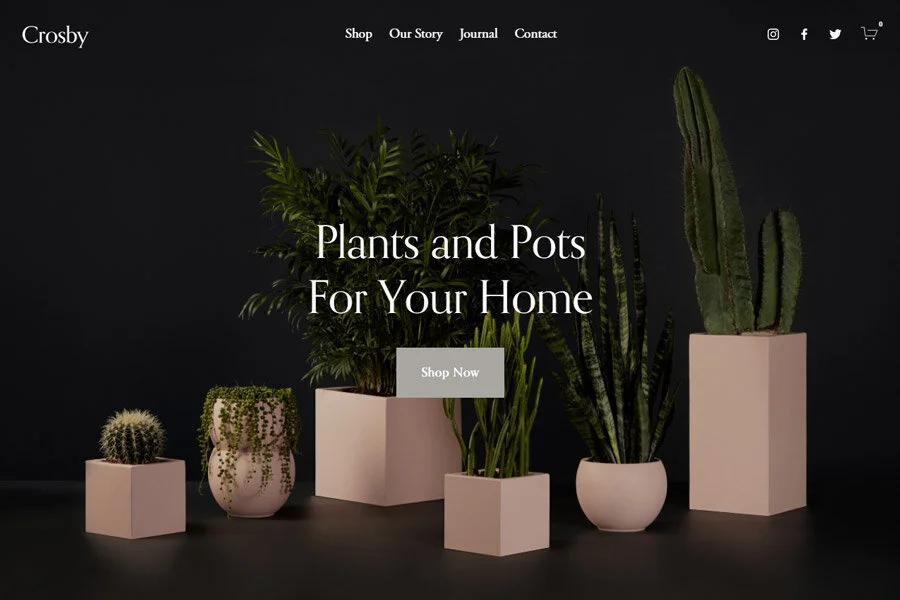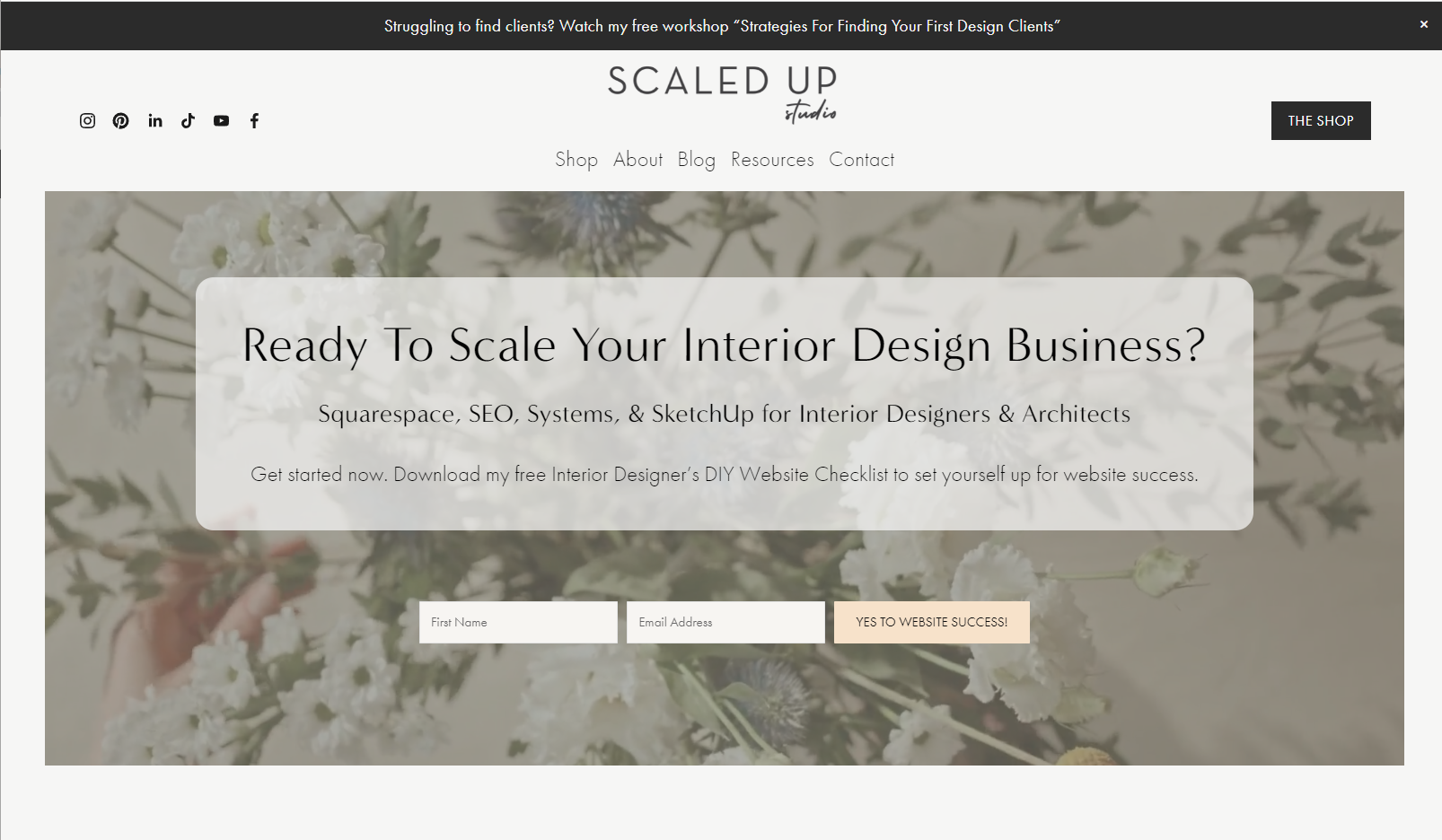Best Squarespace Template For Interior Design
[This post contains affiliate links. Click here to read my full disclosure.]
Choosing a template for your design business’s website may seem like a daunting task, but in reality, it doesn’t need to be at all. Squarespace has beautiful layouts perfect for interior design, architecture, landscape design, and other creative small businesses, and which one you choose matters a lot less than you think.
Read on and I’ll explain exactly what I mean.
Post #5 - DIY Your Interior Design Website Series
How To Start An Interior Design Business
Why You Should Build Your Interior Design Website
Why Squarespace Beats WordPress For Interior Design Websites
Best Interior Design Websites On Squarespace
Best Squarespace Template For Interior Design
Choosing An Interior Design Domain Name
8 Interior Design Website Must-Haves
Interior Design Website Mistakes To Avoid
Why Blogging Is Important for Interior Designers
9 Tips For Writing An Interior Design Blog Post
New to Squarespace? You can sign up for a free trial, and I can even get you a discount! Use code GREENHOUSE10 to save 10% off your first year.
Why Squarespace?
Squarespace is one of the most popular cloud-based website building platform available. As you’ve probably heard, a main reason Squarespace is so popular is it’s user-friendly WYSIWYG (What You See Is What You Get) website editor.
The platform’s drag and drop editing empowers beginners to successfully build their own website without any prior web design knowledge.
And once you’ve built your site, you can easily and confidently update it.
No need to hire an expensive developer like so many Wordpress users must do every time you need to make changes to your site.
In addition to it’s overall ease of use, Squarespace really is the ideal website platform for interior designers, architects, and builders.
Why? Because Squarespace blows away the competition with it’s clean, beautiful, template collection.
Rajni Alex Design’s site was done on Squarespace by JPW Design Studio.
Squarespace Templates
Squarespace was first developed because of the lack of design functionality that was available in Wordpress, as well as the frustration with having to cobble together non-native plugins that still characterizes Wordpress.
As a result, beautiful and functional design is a top priority. Squarespace’s layouts are chock full of creative ways to easily showcase your best work.
Just take a look at their templates and you'll quickly see what I mean.
Interior designer Tami Faulkner’s site was done by Squarespace designer Jodi Neufeld.
How To Choose A Squarespace Template
So then the question is “How do I pick a template?” Again, Squarespace makes it easy, because here’s the deal - all Squarespace templates are the same base template.
This means it doesn’t matter which one you choose, you have access to all the same elements. What you see in their “template collection” are different ways of designing the Squarespace template.
So no more agonizing over template choice. You can create the same portfolios, blogs, service pages, etc. with any of them.
It wasn’t always this way. In Squarespace’s earlier version, Squarespace 7.0, different templates had different features, so sometimes you picked a template but later wished you had a feature from a different one.
Although changing templates in 7.0 requires literally one click of a button, but you’d probably need to tweak your design a bit. (Try doing that with Wordpress by comparison.)
OK Tina, but still - how do I choose one already?!
Knowing no matter what, you have access to all the same beautiful features, you do still have to make a choice, so let’s get to it!
Option 1 - Select By Industry
When you first visit Squarespace.com to start a new free trial, you will automatically be taken to the 7.1 template shop.
Click the Get Started button.
Squarespace will ask you a few questions about your business and goals for your site, but knowing that all the templates are the same, it honestly doesn't matter much how you answer these.
The most obvious choice is to look at options that showcase interior design or architecture. And why not? It makes it easy to visualize possibilities for your own design business.
This approach works - you can go with a template that’s already set up in a portfolio-friendly style that highlights imagery for instance. When you insert all of your own imagery, branding, and content, it will look like your business, not a template, trust me.
Here are a few interior design and architecture type templates: Ventura, Bergen, Utica
The Bergen Squarespace template is a mockup of an interior design firm.
Option 2 - Select By Style
A different approach is to go with a template’s style. If you like it’s overall vibe - say it’s a bold template and you’re a bold personality, this can also be a great way to choose.
If you love a template’s default styles, that means less work for you since you wouldn’t have to change as much when you start designing your site!
Know that everything can be changed - fonts, images, colors, buttons, layouts etc. using Squarespace’s drag-and-drop content building blocks, and by tweaking your site style settings. So if you’re halfway through your design and decide you want to go in a different direction - no worries!
Still feeling a bit nervous about picking one that isn’t design biz-themed? Try this little exercise:
Look at any of the templates regardless of subject-matter, and mentally swap out the main home page image(s) with either one of your images or your favorite beautiful interior design shot.
See? Any of them can work!
Option 3 - Blank Canvas
Some might say this is the “nuclear option,” but if you want to design something that’s all yours, you can simply delete all the demo pages and go for it.
Here’s why this might be right for you: it can be very difficult to “unsee” a design that ‘s right in front of you. Heck, this is even true for those of us who’ve done professional web design.
So by removing the visual distraction of a template design, you have the freedom to start from scratch and come up with something that uniquely suits your vision for your business.
To delete out the demo content, just head to the Pages panel on the left, hover over the page and click the trash can that appears on the left. Then you can click the + sign on the upper right of the Pages panel and create a Blank Page.
Deleting the template content and creating blank pages in Squarespace is very simple.
Want to know which template this site is built on? Crosby.
Why? Because it featured plants, which you may have noticed, is a bit of a theme here. (My home and garden blog has lots of great houseplant and landscape design info jic you’re interested - it’s built on the Brine 7.0 platform.)
Was this a good reason to chose Crosby? Not even a little bit. But I knew it wouldn’t matter since all the template features are the same. So I didn’t spend much time at all worrying about which template to go with - I just picked one.
And you know what? Scaled Up Studio looks nothing like Crosby’s plant purveyor demo site!
Just for a fun comparison, I included homepage screenshots of Crosby and Scaled Up Studio homepages. I did fall in love with the header font though so I kept it:
So there you have it - how to pick a Squarespace template for your interior design or architecture website.
In a nutshell - there’s not much to worry about since they’re all the same base template with all the same features available. So don’t overthink it and just start designing!
Have any questions about creating your Squarespace website? Leave me a comment below.
Other business-building posts:
Don’t forget to Pin it for later!
If you have any questions or comments, please drop me a note below. Be sure to check back for my response (I always respond) since no notification is sent.